Copying an Existing Group
A Group can be copied if it shares the same general information as an existing Group.
-
Name
-
Address including City, Province, and Postal Code
-
Phone, Mobile, and Fax
-
Type
-
LTC
-
Schedule
-
General, Label, and Batch Preferences
-
TP Threshold
-
Standing Orders
-
Attachments
-
Notes
-
TP Rules
-
Group Rx Status
-
Prescriber
-
Packager Preferences
-
Patients
To copy an existing Group:
-
From the Workbench, select the Batch Manager navigator button
 .
. -
Select the Groups tab.
-
Select the Group you want to copy.
-
Select Copy. A new Group Folder opens with information pre-populated from the previous Group.
-
A prompt advises you to review all TP Rules, Rx Status, and Preference information for the new Group. Select OK.
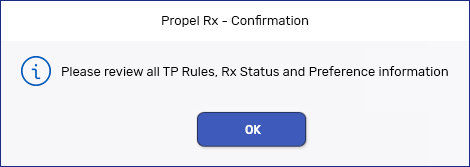
-
Enter a Short Name for the Group.
-
Make any necessary changes to the information in each tab.
You must save the Group Folder first before you can make changes to the Packager Preferences or TP Threshold.
-
Select Save.